For web applications there's no web store and it's not always easy to find a good web app. Since Google Chrome OS is an operating system designed for running web apps, it's really important for Google to provide a list of high-quality web applications. Users may need an online photo editor, a music player, a chess game, a Math software or an online IDE.
Chrome Web Store will be launched later this year and intends to be "an open marketplace for web apps". Users will be to "install" applications by adding a shortcut to the new tab page. When you "install" an application, it can integrate with the browser by using advanced features that require permission: local storage, user's location, notifications.
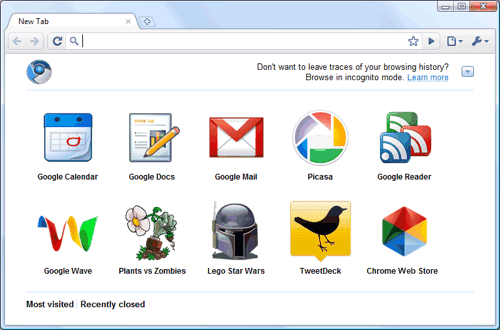
"An installed web app could be separated visually from other tabs, could integrate better with the OS, and could be granted increased permissions. This special handling of web apps is exactly what we're working on in Google Chrome. Installing a web app in Google Chrome is easy and quick, with no restart required. At its simplest, installing a web app is like creating a super-bookmark to it. Once installed, a web app gets a big icon in Google Chrome's app launcher area, as well as some integration with the host OS," explains Google.
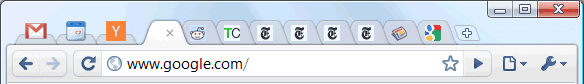
Even if the web applications from the Chrome Store will work in other browsers, Chrome will include some features that make it easier to use the applications. It will be interesting to see how many paid apps from the Chrome Web Store will be successful.
Update: You can already install applications in the latest Chromium builds. This post explains how to add the "enable-apps" flag and shows an example of application.

An upside down approach by Google to take over the OS market. But I guess to do this, google will only get users with high speed internet connection. Lots of Indian and Brazilian users do not have it !!!
ReplyDeleteGoogle Chrome users who find web apps in the store will be able to create convenient shortcuts in Chrome for easy access. Also, developers will have the option to easily sell their apps through the store using a convenient and secure payment system.
ReplyDeleteGoogle revealed the Chrome Web Store, a browser-based application store where users will be able to download and install games.
ReplyDelete